1개 답변
- 최신
- 최다 투표
- 가장 많은 댓글
2
Hello.
Do you have Nginx configured to listen to IPv6?
https://nginx.org/en/docs/http/ngx_http_core_module.html#listen
For example, if you add "listen [::]:80;" as shown below, port 80 will be able to listen on IPv6.
server {
listen [::]:80;
listen 80;
server_name example.com;
# example setting
}
Also, does the ISP you use support IPv6?
If your ISP does not support IPv6, you will not be able to access it even if you have attached IPv6 on EC2.
관련 콘텐츠
 AWS 공식업데이트됨 2년 전
AWS 공식업데이트됨 2년 전 AWS 공식업데이트됨 2년 전
AWS 공식업데이트됨 2년 전 AWS 공식업데이트됨 2년 전
AWS 공식업데이트됨 2년 전 AWS 공식업데이트됨 3년 전
AWS 공식업데이트됨 3년 전

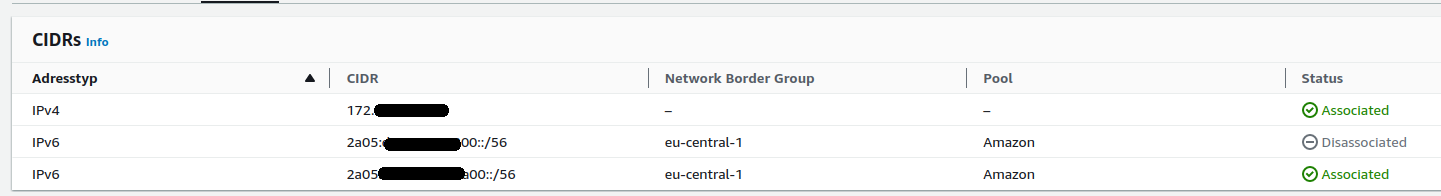
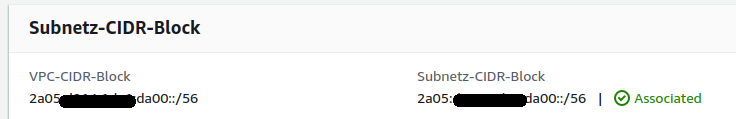
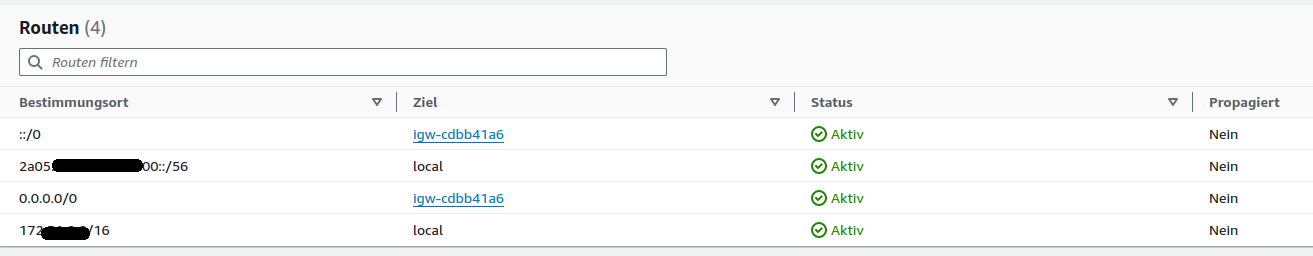
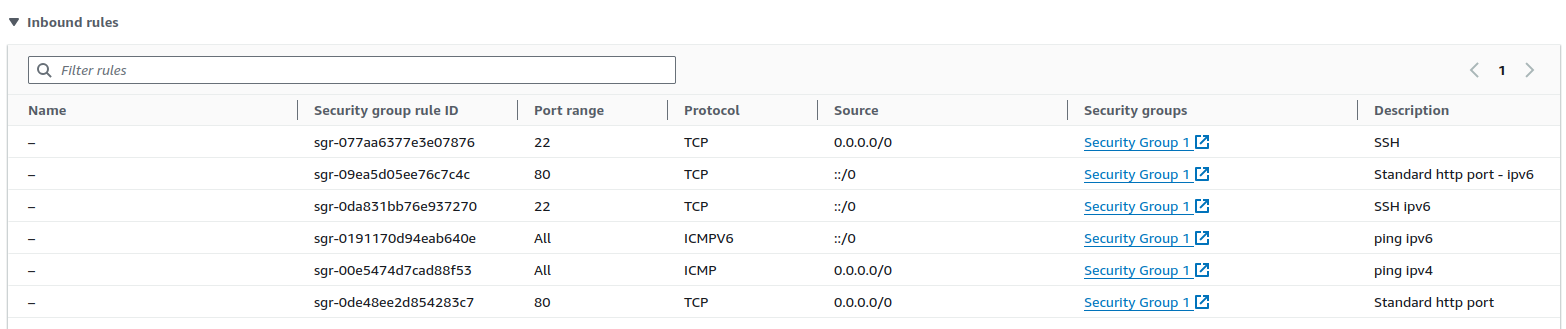
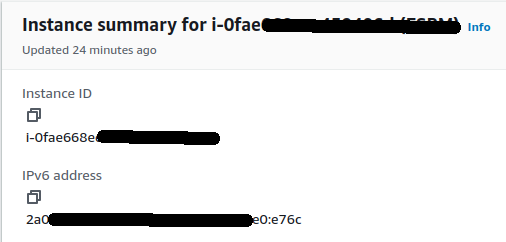
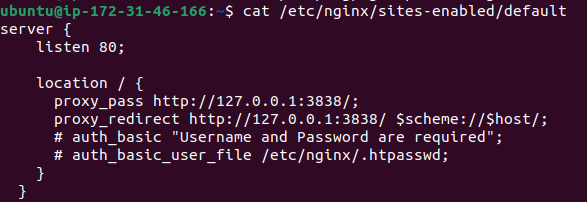
That was the missing part, thank you :)