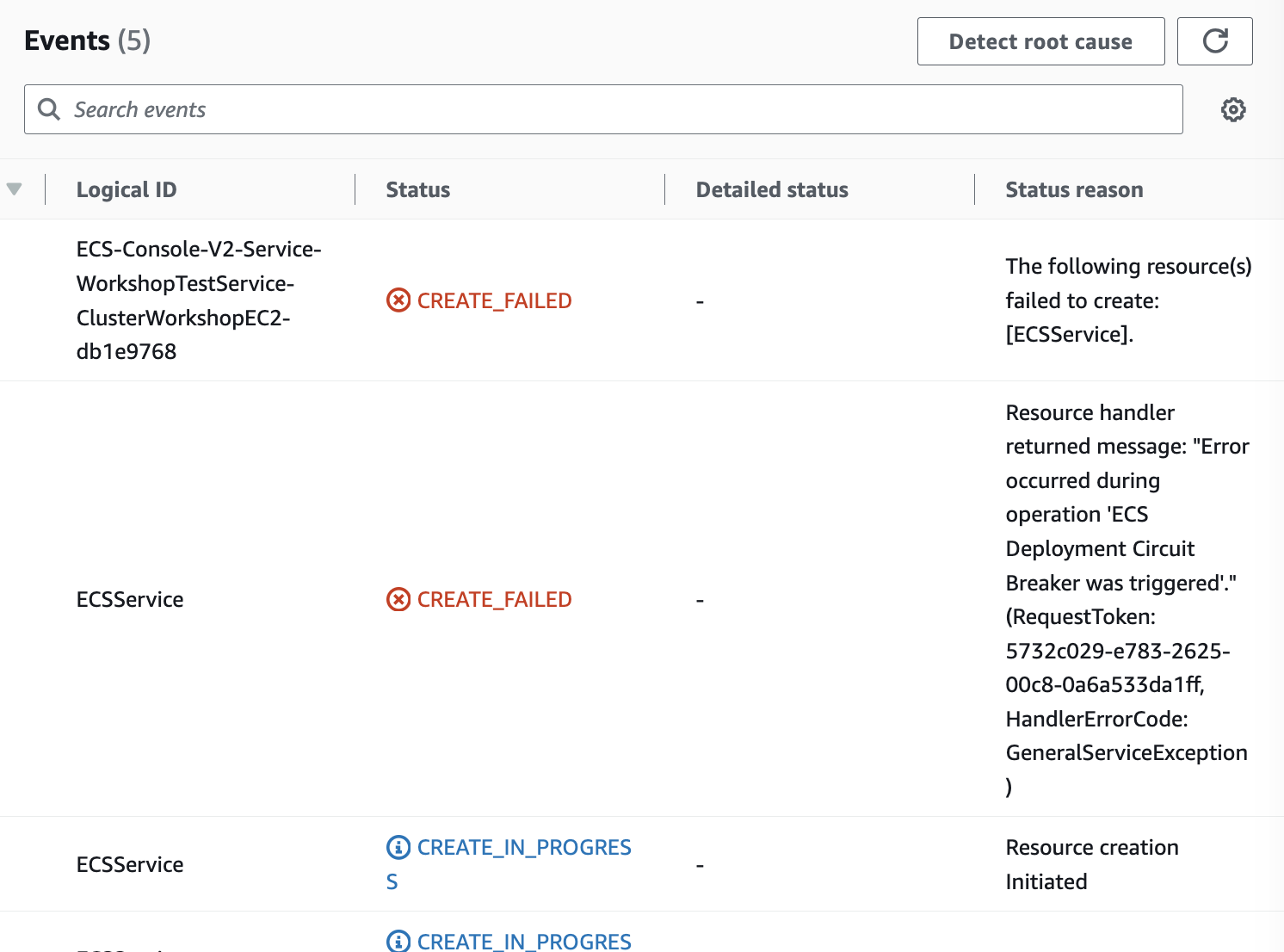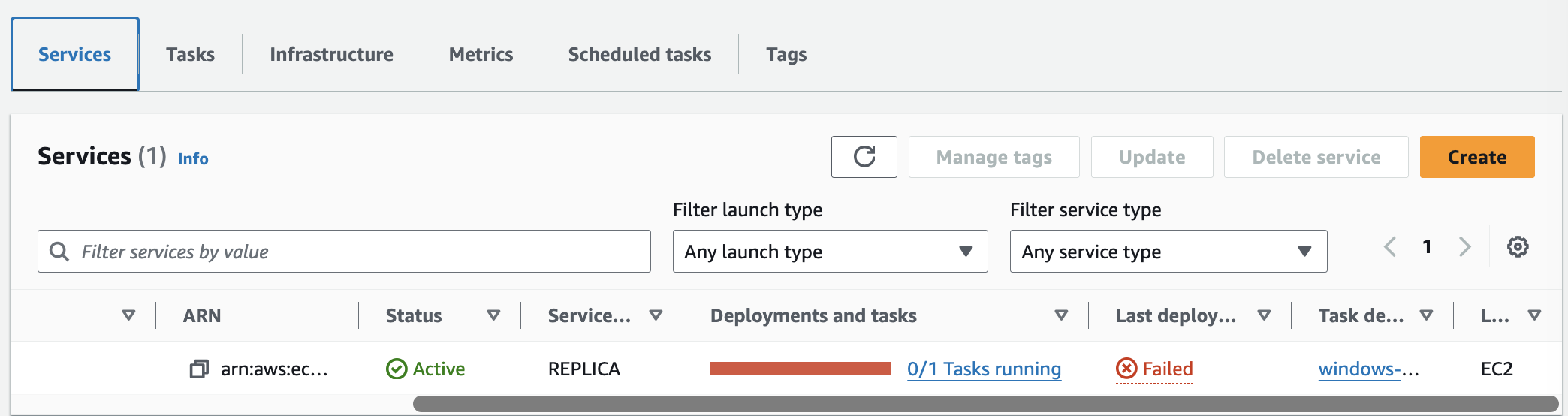1개 답변
- 최신
- 최다 투표
- 가장 많은 댓글
1
Hello.
In the case of the EC2 launch type, the container runs on EC2, so you need to check the EC2 security group settings, etc.
From the documentation, it seems that ALB is not necessary, so why are you setting up ALB?
By the way, when using ALB, I think it would be a good idea to change "hostPort" to 80 as shown below and configure the target group to listen on port 80.
{
"containerDefinitions": [
{
"command": ["New-Item -Path C:\\inetpub\\wwwroot\\index.html -Type file -Value '<html> <head> <title>Amazon ECS Sample App</title> <style>body {margin-top: 40px; background-color: #333;} </style> </head><body> <div style=color:white;text-align:center> <h1>Amazon ECS Sample App</h1> <h2>Congratulations!</h2> <p>Your application is now running on a container in Amazon ECS.</p>'; C:\\ServiceMonitor.exe w3svc"],
"entryPoint": [
"powershell",
"-Command"
],
"essential": true,
"cpu": 2048,
"memory": 4096,
"image": "mcr.microsoft.com/windows/servercore/iis:windowsservercore-ltsc2019",
"name": "sample_windows_app",
"portMappings": [
{
"hostPort": 80,
"containerPort": 80,
"protocol": "tcp"
}
]
}
],
"memory": "4096",
"cpu": "2048",
"family": "windows-simple-iis-2019-core",
"executionRoleArn": "arn:aws:iam::012345678910:role/ecsTaskExecutionRole",
"runtimePlatform": {"operatingSystemFamily": "WINDOWS_SERVER_2019_CORE"},
"requiresCompatibilities": ["EC2"]
}