1개 답변
- 최신
- 최다 투표
- 가장 많은 댓글
0
If you're logging a JSON object, CWL should parse it automatically out of the message for you (you'll see key, readonly and value show in the "Discovered Fields" panel on the right). You can just specify the fields in the fields keyword.
The documentation says that the comparison operators work on any datatype so there's no need to convert your string value to an int explicity (the error you're getting is because you're using a to_int() function which doesn't exist.
For example, I injected your sample message in to a log stream and I can find it with this query:
fields @timestamp, @message, value
| filter value = 30
관련 콘텐츠
 AWS 공식업데이트됨 2년 전
AWS 공식업데이트됨 2년 전 AWS 공식업데이트됨 일 년 전
AWS 공식업데이트됨 일 년 전 AWS 공식업데이트됨 2년 전
AWS 공식업데이트됨 2년 전
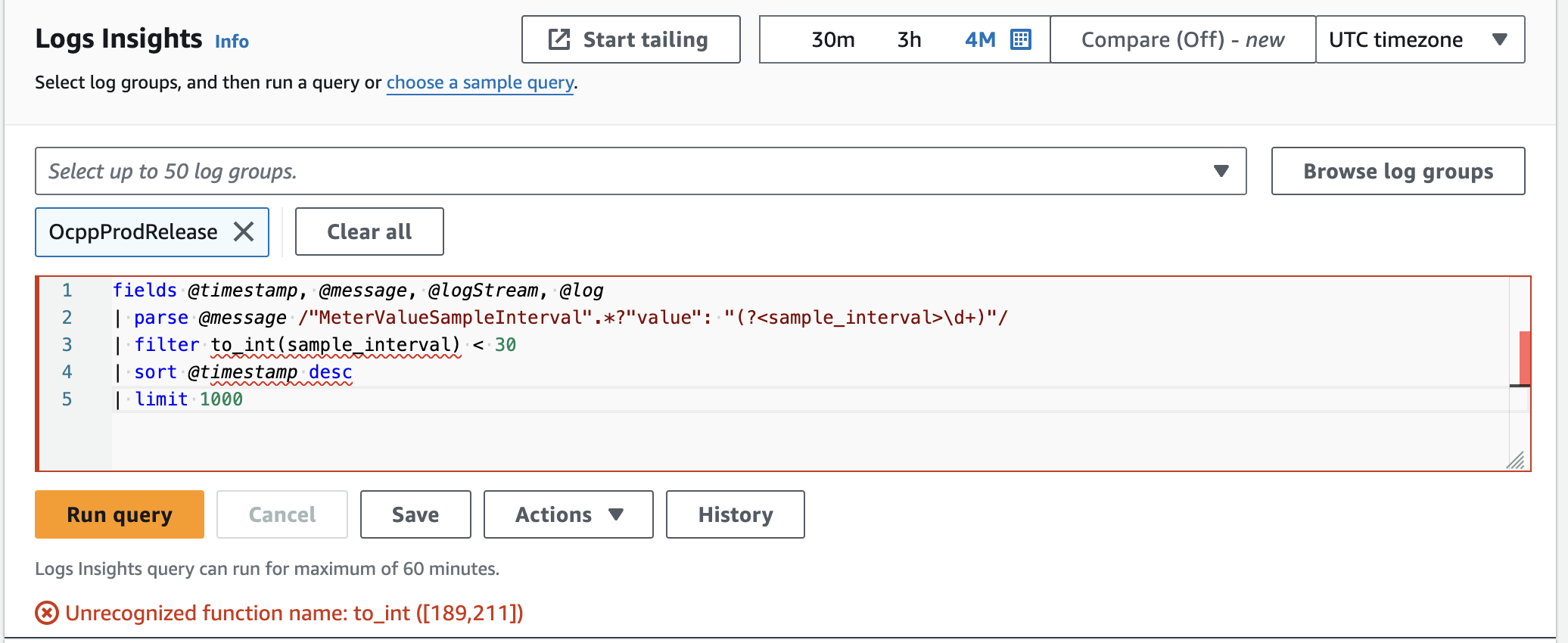
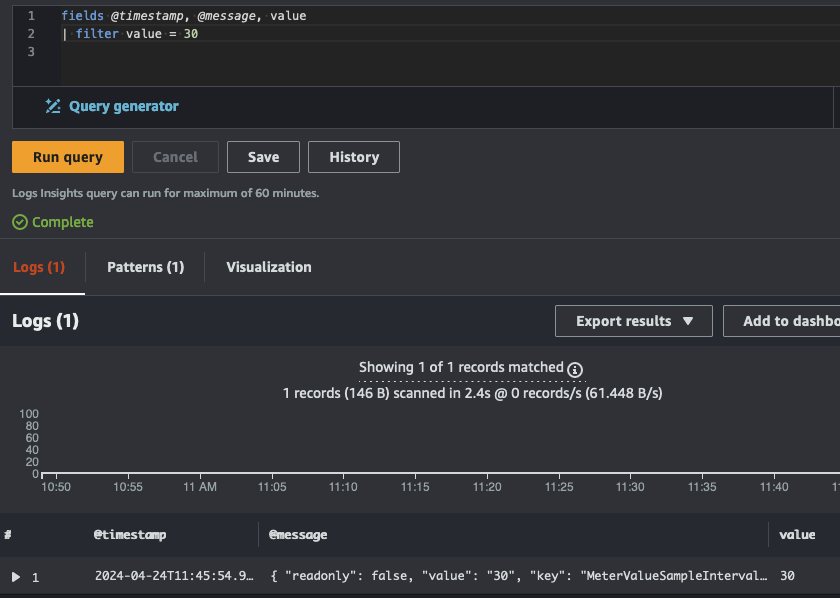
not working
fields @timestamp, @message, @logStream, @log | parse @message/"MeterValueSampleInterval".*?"value\:" "(?<sample_interval>\d+)"/ | filter sample_interval == 30 | sort @timestamp desc | limit 1000
Try this
or