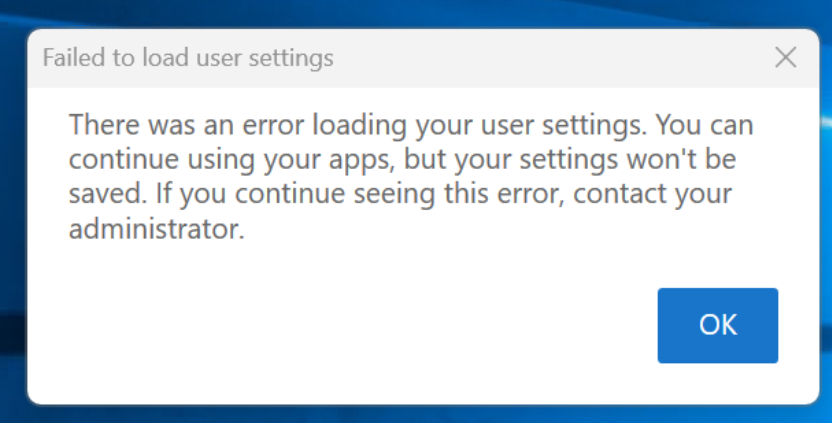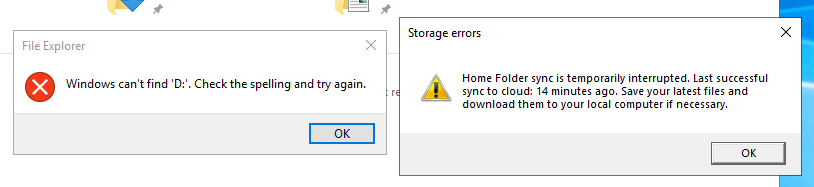3 Respuestas
- Más nuevo
- Más votos
- Más comentarios
1
Hi AndesHB
The error message you've encountered might indicate a problem with accessing or mounting the D: drive, which holds your progress data. Here are a few steps you can take to troubleshoot this issue:
- Check Fleet Configuration: Ensure that the fleet configuration includes proper settings for accessing the D: drive. Double-check any policies or configurations related to drive mapping or access permissions.
- Restart Session: Try restarting your AppStream session again. Sometimes, a simple restart can resolve temporary issues with drive access.
- Check IAM Permissions: Make sure that the IAM (Identity and Access Management) roles associated with your AppStream instance have the necessary permissions to access the D: drive.
- Review Storage Configuration: Verify that the storage configuration for your AppStream instance is correctly set up, including any storage volumes or attachments required for accessing the D: drive.
respondido hace un mes
0
To answer your question, we require details that are non-public information. Please open a support case with AWS using the following link
0
As described here
The profile is compressed and stored to a S3 bucket with a name starting with appstream2-app-settings-
The user files are stored to a S3 bucket with a name starting with appstream2-
Could you check your AppStream configuration have access to those buckets
respondido hace 14 días
Contenido relevante
 OFICIAL DE AWSActualizada hace un año
OFICIAL DE AWSActualizada hace un año OFICIAL DE AWSActualizada hace 3 años
OFICIAL DE AWSActualizada hace 3 años OFICIAL DE AWSActualizada hace 3 años
OFICIAL DE AWSActualizada hace 3 años OFICIAL DE AWSActualizada hace 2 años
OFICIAL DE AWSActualizada hace 2 años