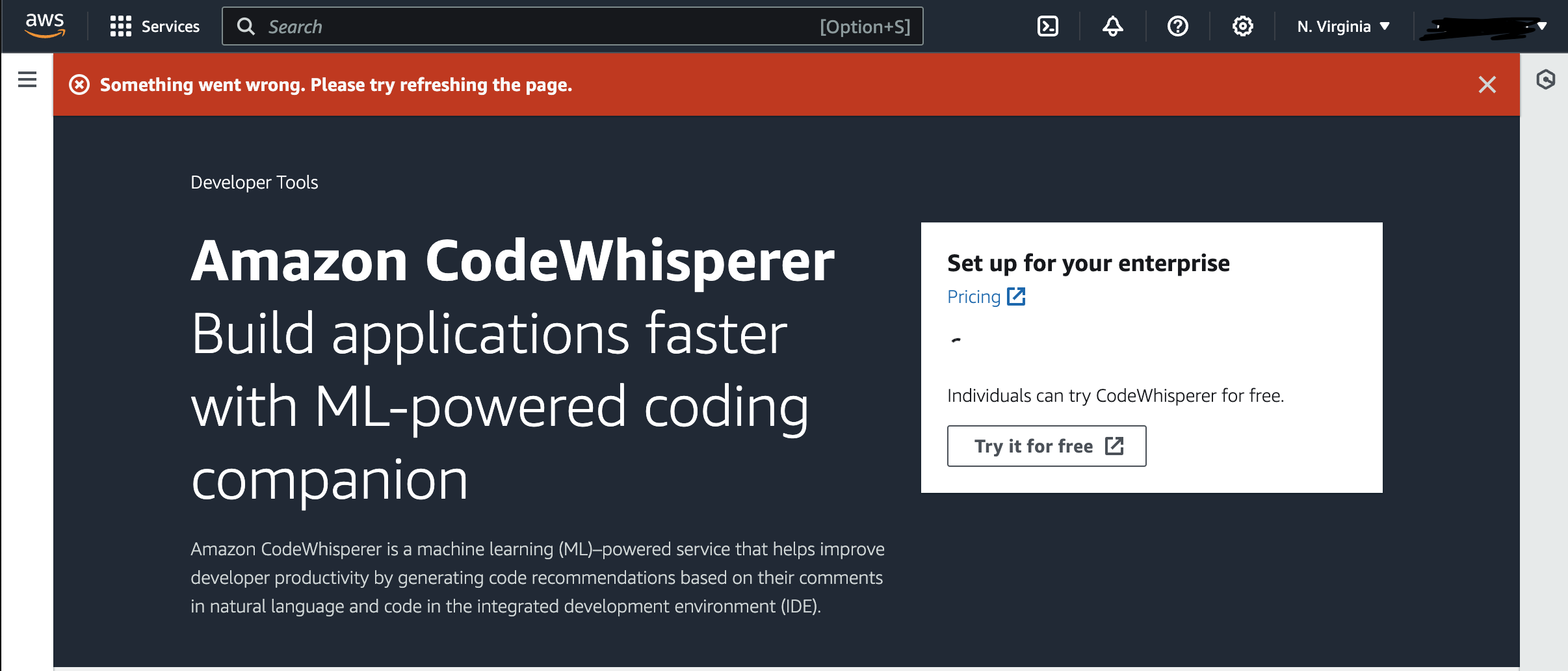I am trying to set up CodeWhisperer Professional and enable it in the AWS CodeWhisperer console.
When I go to https://us-east-1.console.aws.amazon.com/codewhisperer/home?region=us-east-1, I get the following error message displayed:
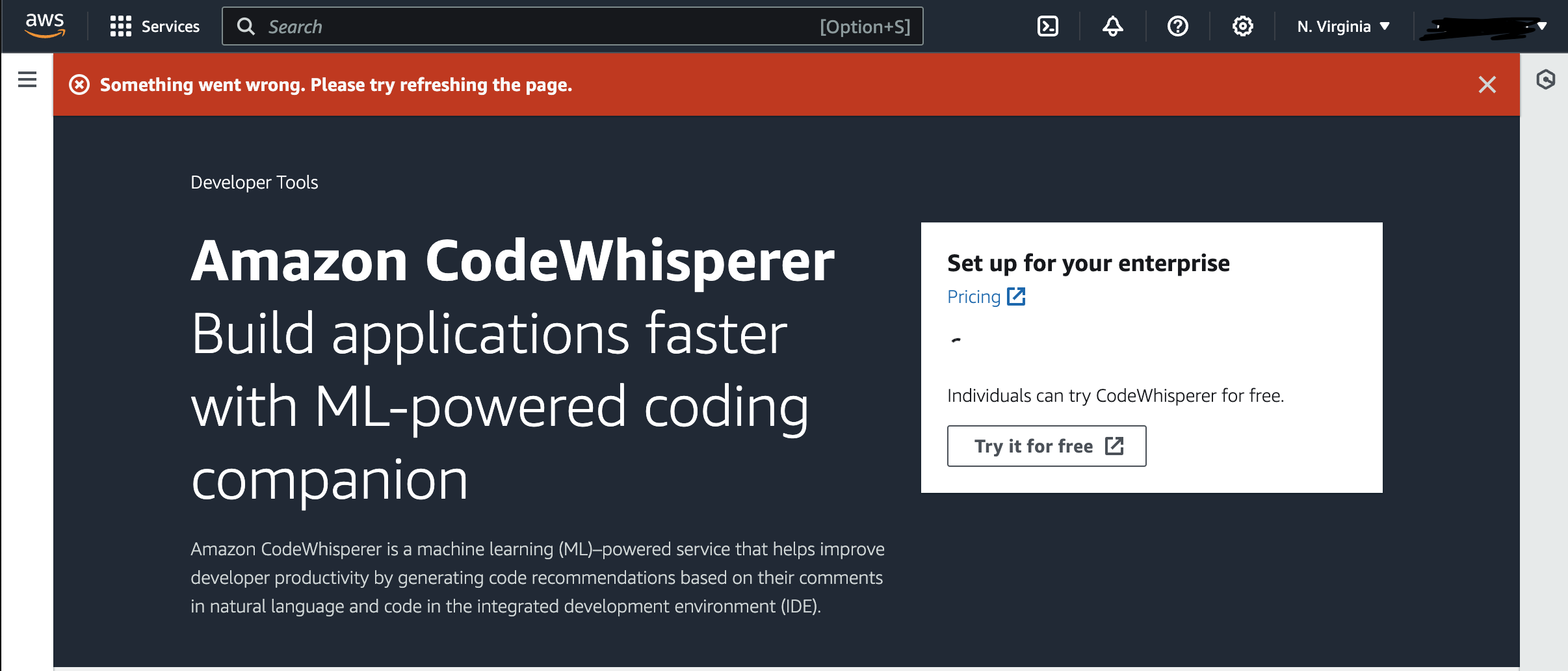
I have followed the guide here to set up a CodeWhisperer administrator through IAM Identity Center and tried through this user as well. I have also logged into the console as the root account user but always get the error screen and the button to set up CodeWhisperer never appears, just a spinner. There is no useful information in the error message.
My Control tower and IAM Identity Center are set up in the af-south-1 (Cape Town) region if that is relevent.
Does anyone know what the problem could be?
 AWS 官方已更新 2 年前
AWS 官方已更新 2 年前